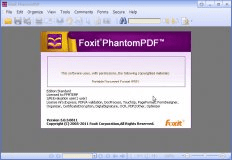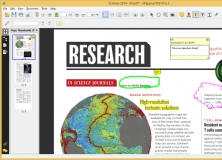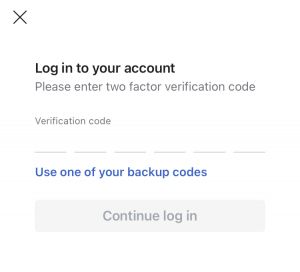v9.5
New Features in Foxit PhantomPDF 9.5.0.20723
- Epona DMSforLegal Integration: Use PhantomPDF to directly open/check out PDF files from Epona DMSforLegal and after making changes save/check them in to Epona DMSforLegal.
- Accessibility Features:
- Offer a visual and more efficient way to change reading order directly in the document view by drawing areas around the desired content and setting the reading order for the areas.
- Tag content as note, reference, and background/artifact with the Reading Ordercommand.
- Create a link tag automatically when creating link annotation from the context menu of the selected text in a tagged PDF.
- Viewing Article in PDF: Define a navigational path (or an article thread) for articles that arrange text content in multiple columns and pages, so that users can skim through the PDF like in a print newspaper or magazine, focusing on a specific article and ignoring the rest.
- Smooth Line Art: Provide an option to smooth lines when viewing a PDF that include CAD drawings, which also makes it faster to open the PDF.
- The Whiteout Tool: Allow user to simply and securely erase any content permanently to white background from a PDF with one click like an eraser, leaving no trace behind.
- Add pen and touch support to PhantomPDF for Microsoft Surface Pro.
Improvements in Foxit PhantomPDF 9.5.0.20723:
- Find & Search optimization:
- Search and replace all the results instantly with the replacement text.
- Add additional criteria (document properties) in Advanced Search for searches across multiple PDFs and PDF indexes.
- Sort instances in the search results by date modified, filename, or location when searching files in a folder.
- Signatures and stamps enhancements:
- Customize the appearance of digital signatures by drawing or importing a PDF file of your handwritten signature.
- Add an option to set the current size of the signature as default when placing a signature with the PDF Sign feature and the ability to place a signature or stamp by simply dragging a rectangle and filling in with the selected signature or stamp proportionally.
- Improvements in comparing files: Provide a much more clear and accurate compare result after comparison.
- For a PDF digitally signed several times, with the capability to view each signed version of the PDF, you can also view the changes made to each signed version, and compare a signed version to the current version you have.
- Enhance the HTML to PDF feature to directly create tagged PDF files by carrying over tags and other accessible information such as alt-text for images from the HTML file.
- Add shortcut keys for switching quickly between files in the multi-tab reading mode.
- Move and resize redaction markups before applying redactions.
- Insert entire PDF files including the file attachments to a document.
- Add an option to auto-detect portrait/landscape when printing PDFs.
- Remember last settings when organizing pages including rotating, extracting, and splitting.
- Add JavaScript APIs in more usage scenarios including modifying the user interface, creating/modifying PDFs, and printing.
- Some other user-friendly enhancements.
Issues Addressed in Foxit PhantomPDF 9.5.0.20723:
- Fixed an issue where some commenting tools could not work together with the Read Out Loud feature.
- Fixed an issue where the OCR running was very slow on a certain PDF document.
v9.2 [Sep 11, 2018]
- Edit table summary (Business Only): Add or edit a text description for your table, which can be read by a screen reader or other assistive technology.
- Generate header cell IDs automatically (Business Only): Generate cell IDs automatically for all the header cells with missing cell IDs to avoid manual inputting.
- Delete empty tags (Business Only): Delete empty tags in batch from the tags tree to make the tag structure more reasonable, and reduce the redundancy when running the accessibility full check.
- Provide more options to display table cells when editing table cell properties (Business only): While editing table cell properties in Touch Up Reading Order mode, you can choose to display like element in a single box, show table cells, and highlight data cells with missing header relationship.
- Find and tag unmarked elements (Business Only): Search the page or document for artifacts, OCR suspects, unmarked comments/links/content, and add tags to found items.
- Read and interact with PDFs using JAWS: Enable visually impaired users to read and interact with PDFs using JAWS (Job Access with Speech).
- Add tooltips for form fields: Add tooltips for form fields automatically to make form fields accessible.
- Export comments in PDF files to Word: For PDF files which are created from Microsoft Word documents, Foxit PhantomPDF allows users to export comments in PDF files to revise the original Word documents.
- Integrate OpenText Content Suite: Integration with OpenText Content Suite allows users to open, check in, check out, modify, and save PDF files in OpenText Content Suite.
- Support Worldox: Open, modify, and save PDF files in Worldox from within Foxit PhantomPDF.
- Export measurement markups: Export and save measurement markup information in CSV file.
- Check certificate revocation status: Perform a revocation checking that determines whether the certificate that is used to digitally sign a PDF document has been revoked while validating a digital signature.
- Configure digital ID file: IT managers can configure which digital ID file is allowed to sign PDF files by users across a highly-regulated organization.
- Allow IT managers to use GPO or XML Editor to deploy more features across the organization,including Protected View, password setting for signature, and more.
- Print contents in pop-up notes right aside the original text.
- Custom date format in build-in dynamic stamps based on the date format in your local computer system.
- Set the default view for viewing PDF portfolios.
- Update the "Create to PDF" add-on to make it compatible with the latest Firefox browser.
v8.0 [Jul 28, 2016]
May include unspecified updates, enhancements, or bug fixes.
v7.2 [Sep 28, 2015]
May include unspecified updates, enhancements, or bug fixes.
v7.0 [Oct 8, 2014]
Features:
- Shared Review for Desktop and Mobile Users
- Allows document owners to share a document with others to gather feedback/comments from reviewers through internal server, emails or SharePoint.
- Portfolio Creation and Editing
- Supports to create PDF portfolios and edit PDFs and properties in portfolios.
- Merge Advanced Editor Features into Main Program (Business Only)
- Contains all the Advanced Editor features and removes the standalone Advanced Editor from the application.
- Free-form Annotation with PSI (Pressure Sensitive Ink)
- Supports to use the Pencil tool from Surface Pro or Wacom tablet to add free-form annotations with PSI in PDFs.
- Document Sanitization
- Enable users to remove comment data and other sensitive information that can be hidden or not immediately apparent from PDFs by one-click.
- Create PDFs from Your Outlook
- Supports to create PDFs from email messages or folders directly with the Foxit Outlook Add-in, located in the Foxit PDF tab in Outlook ribbon.
- 2D Barcode Displaying
- Supports to display 2D barcode that contains form data in the PDF forms with Ultraform technology.
- Bi-directional Language Support
- Supports to search and input Hebrew and Arabic in commenting and editing.
- Optimized PCL Printing
- Provides an option to auto-detect printers that support PCL for PCL optimization to improve the printing speed.
- Stronger Security from the RMS Plugin (Business Only)
- Adds extended policy to strictly control documents access and supports dynamic revocation by preventing some users from accessing PDFs or preventing some PDFs from being accessed to promptly revoke PDFs that have already been issued.
- Create PDFs with RMS Encryption (Business Only)
- Allows users to create an RMS protected PDF from Office (Word, Excel, PowerPoint and Outlook), using Foxit add-in.
- Friendly Ribbon Customization
- Supports to customize the Ribbon, enabling users to rearrange the buttons, or create a new tab with their favorite buttons.
- Streamlined Text Editing by Linking
- Supports to link text boxes to a new paragraph ready for paragraph editing in a page to keep better text reflow.
- Supports to create and verify signatures on dynamic XFA forms created by Adobe LiveCycle.
- Support to export PDF to Word in Faeroese.
Improvements:
- Improved Paragraph Editing UX
- Retains better text reflow and display after editing with Edit Text tool to improve user experience.
- Creator Add-in Improvement in PPT, Excel & Word
- Adds more options in Foxit PDF tab in the ribbon of the aforementioned applications.
- Instant PDF or PDF Portfolio Creation
- Improves the “drag and drop” and “copy and paste” features to create PDFs or PDF portfolios quickly.
- More Secured Digital Signature
- Supports to add password encryption to your digital certificates to avoid unauthorized use.
- GPO Improvement
- Ensures the configurations in GPO template to work in both Classic and Ribbon Mode, adds settings of language in XML and GPO template, and more.
- SharePoint Network Drive Support
- Enable users to open and check out PDFs from SharePoint mapped drive with Foxit PhantomPDF’s Open dialog.
- Text Copy with Formatting Maintained
- Improve the “Copy and Paste” feature to allow users to copy and paste text with styles, including font, font size, font style, font color, etc.
Issues Addressed:
- Fixed an issue where the "Repair" button did not work properly in the Windows Add/Remove Programs menu.
- Fixed an issue where an error prompted when users emailed a file with CJK characters in the file name if Windows locale was set to English.